Spring Boot, Apache CXF, Swagger under JAX-RS
This tutorial is about: Making a standard and enterprise JAX-RS Web Service with Spring Boot, Apache CXF, MySQL, and Swagger UI.
Audience
Java Developers who know about Spring and REST standards.
Step 1: Add Maven Dependencies to our project
It’s the time to create a Maven Project and put the below dependencies on your POM.xml file.
<parent>
<groupId>org.springframework.boot</groupId>
<artifactId>spring-boot-starter-parent</artifactId>
<version>1.5.9.RELEASE</version>
</parent>
<properties>
<cxf.version>3.2.1</cxf.version>
<swagger-ui.version>3.9.2</swagger-ui.version>
<h2.version>1.4.196</h2.version>
<jackson.version>2.9.3</jackson.version>
</properties>
<dependencies>
<!-- spring dependencies -->
<dependency>
<groupId>org.springframework.boot</groupId>
<artifactId>spring-boot-starter-web</artifactId>
</dependency>
<dependency>
<groupId>org.springframework.boot</groupId>
<artifactId>spring-boot-starter-data-jpa</artifactId>
</dependency>
<!-- Database dependencies -->
<dependency>
<groupId>com.h2database</groupId>
<artifactId>h2</artifactId>
<version>${h2.version}</version>
</dependency>
<!-- Apache CXF dependencies -->
<dependency>
<groupId>org.apache.cxf</groupId>
<artifactId>cxf-spring-boot-starter-jaxrs</artifactId>
<version>${cxf.version}</version>
</dependency>
<dependency>
<groupId>org.apache.cxf</groupId>
<artifactId>cxf-rt-rs-service-description-swagger</artifactId>
<version>${cxf.version}</version>
</dependency>
<!-- Jackson dependencies -->
<dependency>
<groupId>com.fasterxml.jackson.jaxrs</groupId>
<artifactId>jackson-jaxrs-json-provider</artifactId>
<version>${jackson.version}</version>
</dependency>
<!-- Swagger dependencies -->
<dependency>
<groupId>org.webjars</groupId>
<artifactId>swagger-ui</artifactId>
<version>${swagger-ui.version}</version>
</dependency>
<!-- Unit testing dependencies -->
<dependency>
<groupId>junit</groupId>
<artifactId>junit</artifactId>
<version>${junit.version}</version>
<scope>test</scope>
</dependency>
</dependencies>Step 2: Database configurations.
I used H2 to make this application more independent
spring.datasource.url=jdbc:h2:mem:spring-boot-cxf;DB_CLOSE_DELAY=-1;DB_CLOSE_ON_EXIT=FALSE
spring.datasource.platform=h2
spring.datasource.username = sa
spring.datasource.password =
spring.datasource.driverClassName = org.h2.Driver
spring.jpa.database-platform=org.hibernate.dialect.H2DialectSpring Boot uses Tomcat Pooling by default which is the best Pooling software in Java.
Step 3: Configuration of CXF
@Configuration
class CXFConfig {
@Autowired
private Bus bus;
@Bean
public Server rsServer() {
final JAXRSServerFactoryBean endpoint = new JAXRSServerFactoryBean();
endpoint.setProvider(new JacksonJsonProvider());
endpoint.setBus(bus);
endpoint.setAddress("/");
endpoint.setServiceBeans(Arrays.<Object>asList(userController()));
endpoint.setFeatures(Arrays.asList(new Swagger2Feature()));
return endpoint.create();
}
@Bean
public UserController userController() {
return new UserController();
}
}The default address of API is /services to change the default CXF API address from /services to /api (or anything that you like) just check my Github profile :)
Step 4: Spring Boot starter method
I prefer to keep Spring Boot starter method out of other configuration classes and put your Beans on other Classes.
@SpringBootApplication
public class Starter {
public static void main(final String[] args) {
SpringApplication.run(CxfConfig.class, args);
}
}Step 5: Run Spring Boot
It’s time to see what we have done, we can just run a Boot project with mvn spring-boot:run or use any IDE you like. If your Application is running on PORT 8080 just open http://localhost:8080/services/services then you will see your API links then click the only Swagger UI Link.
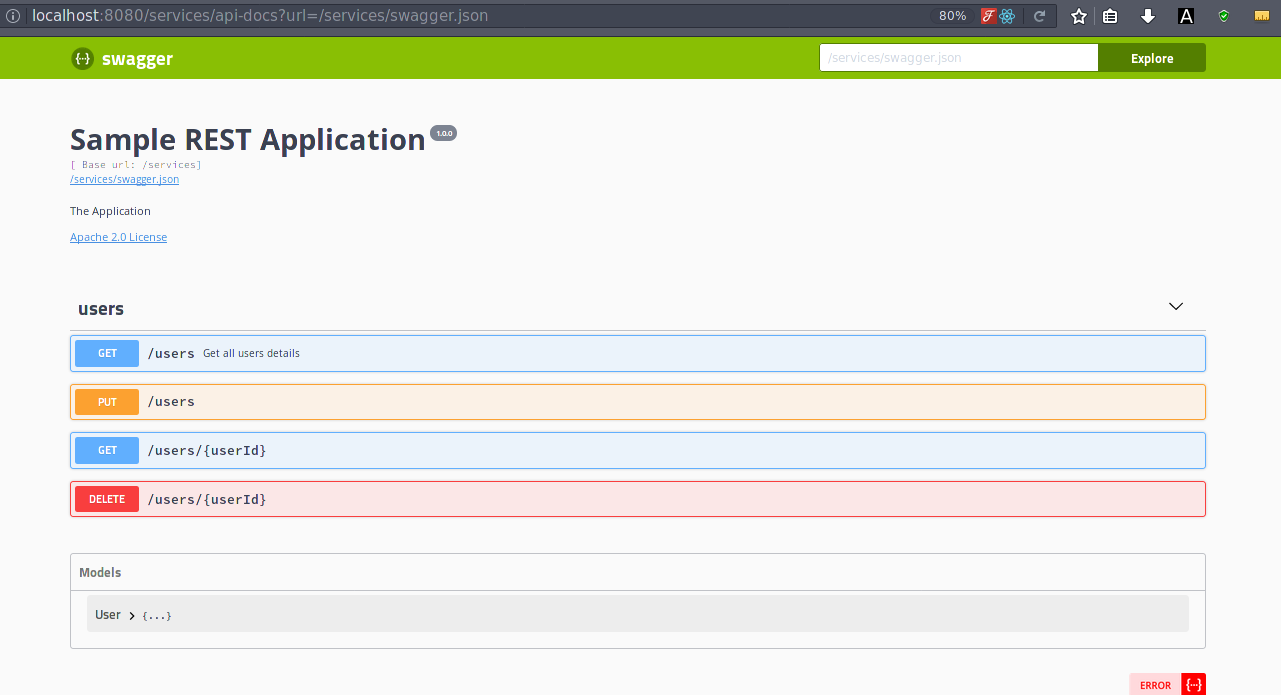
Github repo
Just git clone Spring CXF project and run it on your Machine.
